Houdini Tools
Here a short description of some tool that I developed for Houdini and Maya pipeline while working at EDI.
MS Cache Chain
"File Cache" Node Manager (extensible to all nodes) to create, manage and start automated caching chains on Houdini.
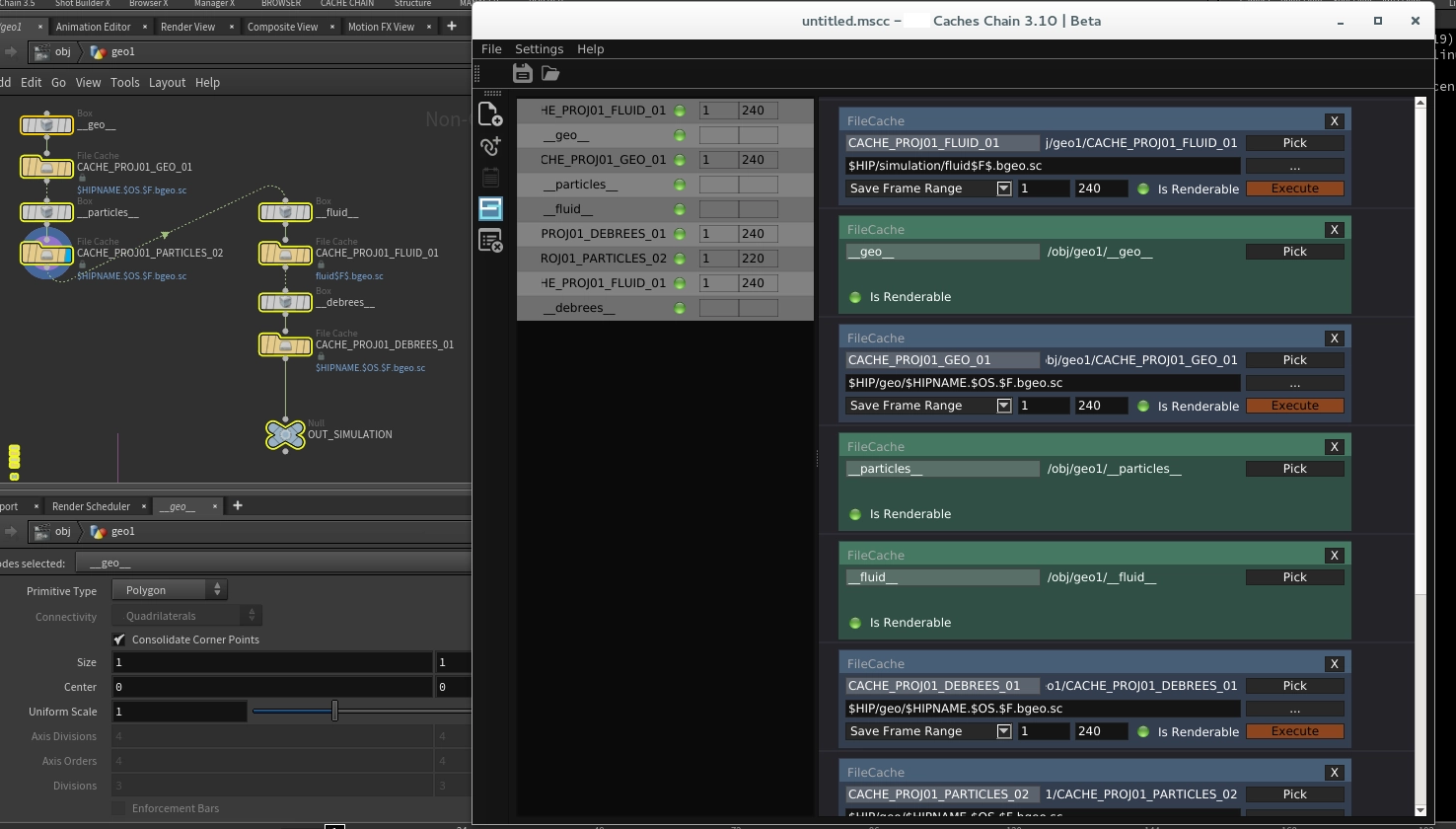
Pleasant drag-and-drop interface for order management, side outliner, ability to create groups, hide and show nodes in a group, override renderability and save and load chain presets created for specific scenes.

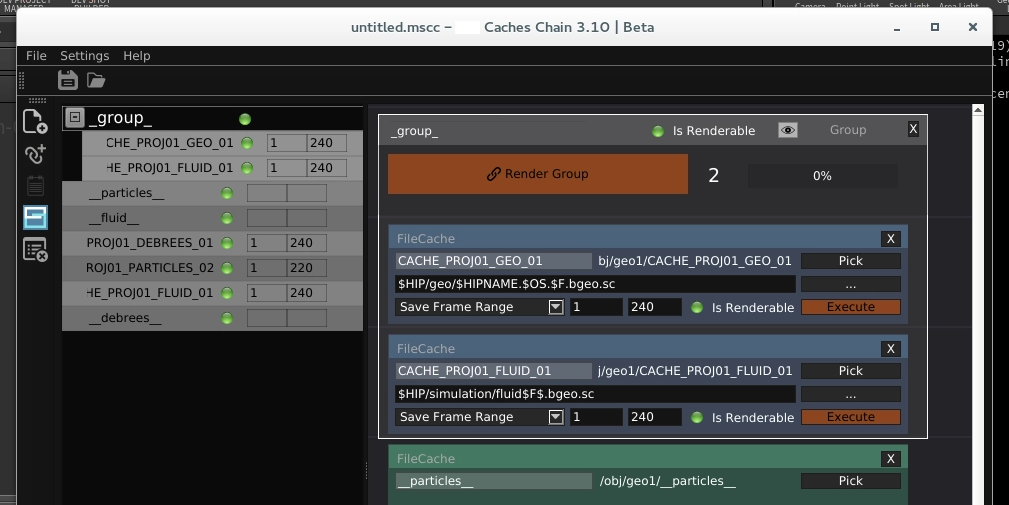
Pipeline Tools
Shot Builder
Manager of the elements in a specific project folder structure. Allows to visualize them, verify the update, load and overwrite them by choosing the version. In Houdini the import creates automatically the Alembic Archive node builded.
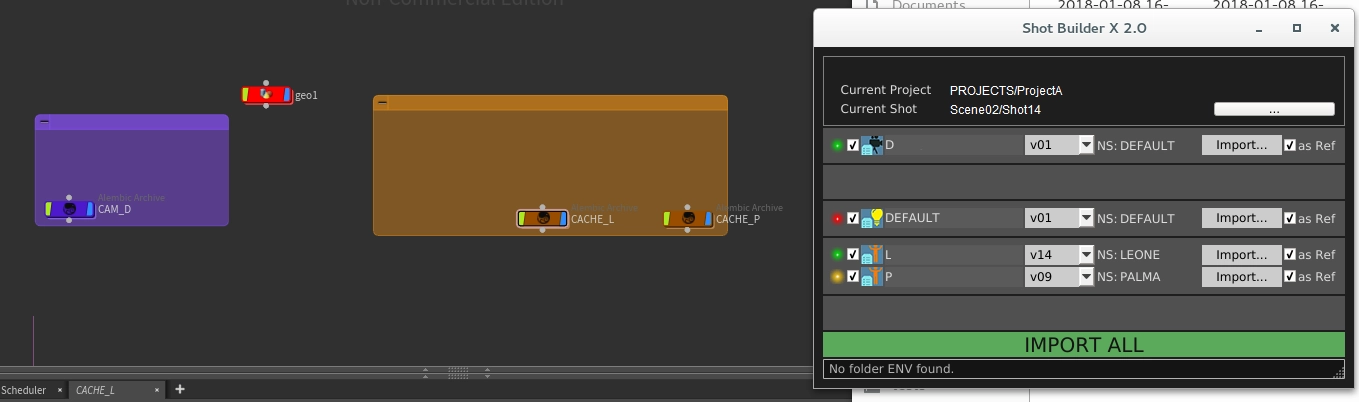
It uses multithreading to notify the update level of an already loaded asset on the scene compared to those available in the work project.
Project Manager
It manages the project folders in order to set the environment variables in Houdini or set the project in Maya, quickly, directly from the file and keeping folder specific for the software used implicit. Auto extensibility of the interface, also allows you to open or create new files.
Asset Browser
It manages the assets present in a specific project, allowing you to navigate between the versions (and other possible variables), showing wich format exist, as well as other metadata (currently supported formats: Alembic, Maya Binary and Obj). Then it allows you to directly import the selected asset.